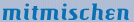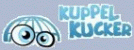Advice on how to update the following questionaire
From the front page you scroll down until you find “Questionaire (English)”. When you have clicked yourself into the first page of the questionnaire, and to be able to prepare the answers to all the detailed questions, you must answer and enter:
- name of person submitting (your name)
- name of country/territory
- name of the library
These three answers have to be completed in order to receive a print version of the whole questionaire or in order to continue.The e-mail address is useful, but it is not necessary for continuing the task. You must also click on one of the three entries on top of the questionaire:
- new entry
- additions
- modifications
If you forget to choose one of these, you cannot proceed.
- Tick “New Entry” when your country is not mentioned in the directory, so as to create a totally new entry .
- “Additions” has to be ticked if you want to add answers not previously completed.
- “Modifications” have to be marked when you want to amend answers which have been entered previously.
Having filled in all these items, you now mark next page and you may print out the complete questionaire.
It is advisable to prepare for yourself a written version before entering the online-answers. This applies especially to answers where you may have to transcribe or to transliterate names in scripts other than the Latin script (or even Latin script letters which do not exist in the German alphabet, like the “ø” in Norwegian). If you have to avoid these problems with this aspect, do not be irritated, you can always use the English names to avoid these problems. Please write to the German Bundestag if it is not possible to update or change information in specific fields. The Bundestag will then delete the information and leave these items in the questionaire empty.
It is very important to scroll down to the end of the questionaire in order to click the “submit” button. Only this will make sure that the questionaire will be sent to the German Parliament.